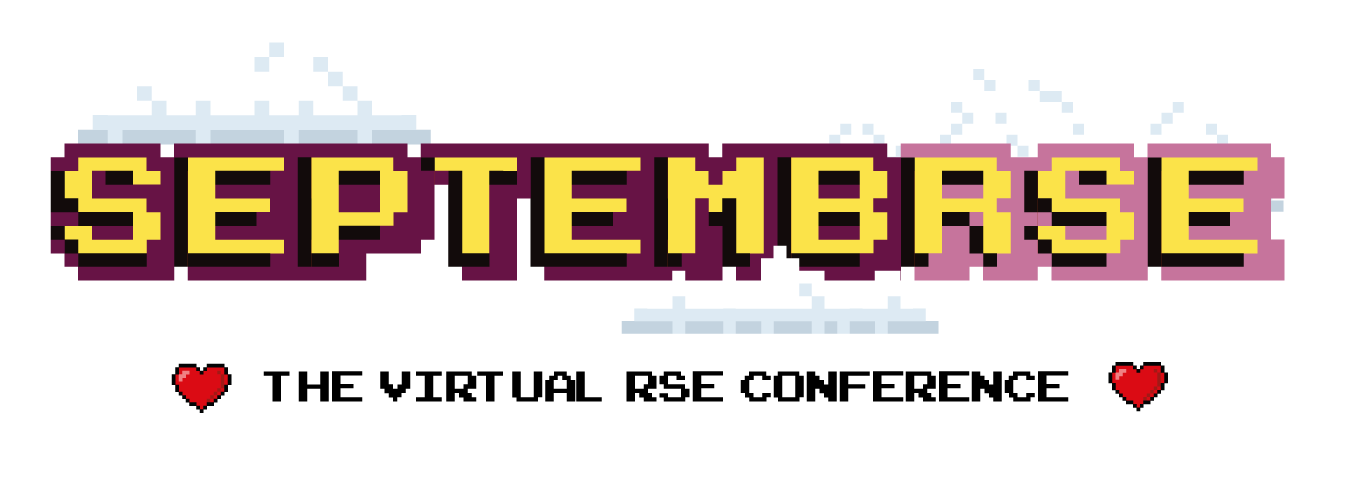Title
Using Foo to create interactive analyses of Bar
Abstract
Foo is a popular data analysis module which can be used to create interactive analyses of Bar. We use Foo successfully during a recent project. This gave us an insight into some useful tips and tricks that we now want to share. During this walkthrough we will live code a Jupyter notebook that will use Foo to create an interactive analysis of Bar. Starting from a simple Foo analysis, we will build up to an interactive and full-feature visualisation of Bar that will could be applied to a wide range of different disciplines.
Audience
This walkthrough will be of interest to anyone who has to perform analyses similar to Bar, or who supports researchers performing such analyses, or who have heard about Foo and want to learn more. We will assume knowledge of python and Jupyter notebooks, but will not expect any knowledge of Foo, and will provide a introduction to Bar.
Outcomes
Attendees will have a good knowledge of Foo, or Bar analyses, and enough information to enable them to start applying Foo to create interactive Bar analyses of their own. We will support this outcome by uploading the walkthrough, plus example Foo/Bar analyses notebooks to the conference system before the conference, thereby providing a resource that will help others repeat and build on our work.
Accessibility
We will prepare slides and videos of the walkthrough that will be uploaded to the conference app to be shared all participants before the conference. We will make use of the conference-provided microphones for all speakers and roving microphones for the audience during questions. We will ensure all of our slides and notebooks use large and legible fonts, and that we have checked our colour choices so that all figures are understandable for people who are colour-blind. We will make sure that our materials comply with the conference Accessibility Statement.
Promotion
We will upload the slides and example notebooks to the conference app and website as discussed above and will promote these on twitter and on the dedicated RSE19 conference channel on the UKRSE slack to encourage attendance. We will provide an email address to allow the audience to pre-submit questions, and will get in contact with groups involved with Foo and Bar to let them know that we are presenting this walkthough at RSE19.
Technological Requirements
Our workshop can run on any computer that has Python 3.7 or later and Jupyter Lab installed, e.g. via Anaconda Python. We will be using a Linux computer ourselves, and have tested our walkthrough on Linux, MacOS and Windows.