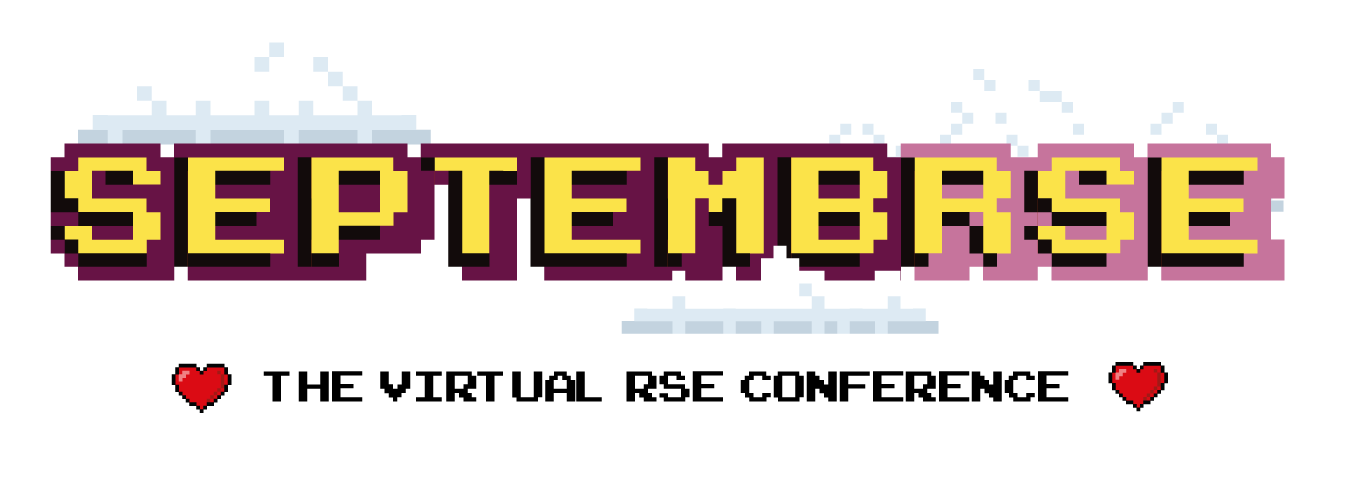Thank you for contributing to SeptembRSE! You should have received (or will soon receive) your ticket to SeptembRSE via email. It will come to the same email address that you used to submit your contribution. The email contains;
- A link to your ticket on the conference information system.
- Your password to log in to this system (the email address is the same one your ticket was sent to)
If you haven’t received your ticket by Wednesday 18th August then please email us and we will send it again. Also please send us the emails of any co-contributors for your session (e.g. panellists, or helpers for workshops) so that we can send them a ticket as well.
Your ticket contains information about all of the sessions in which you are presenting. There is a link to a Google Drive folder to which you can upload any materials associated with your contribution. These could be the slides you are presenting for your talk, the PDF of your poster, or materials you want people to download as part of your panel, workshop, or walkthrough. We ask that materials don’t exceed 100 MB, but please do feel free to contact us if you need more space. We request that all materials relating to your contribution are uploaded at least 24 hours before your event takes place.
The ticket is part of a larger Conference Information System. During the conference, the Today page will give the Zoom and associated links to the events running that day. They will also appear in your ticket. Please use these to connect to, e.g. Zoom, on the day and time of your event. We ask that you aim to connect at least 10 minutes before the session holding your event starts. This gives enough time to make sure that everything is working. We will be providing a “Practice Room” in which you can test your contribution before your session. Information on how to connect to this will be made available in the Conference Information System by the end of August.
By default, your ticket is a Day Ticket that provides access to the conference on only the days on which you are presenting (or days of poster sessions for poster presenters). To access the conference on other days you will need to purchase a General Ticket. You can do this by registering here. If you do this, then your Day Ticket will be automatically upgraded to a General Ticket with the same email address and password.
We also remind you to respect our Diversity, Accessibility and Code of Conduct policies when creating and presenting your contributions. All of these policies are described here.
There is a SeptembRSE Zoom background available for presenters to use if they wish:

Extra Information for Talk Presenters
Talks are 20 minutes in length and will be followed by 5 minutes of questions on Sli.do. Links to the Zoom session and Sli.do board for your talk are available with your ticket (including a link to a Zoom room to practice your talk). Your talk will be scheduled as one of three within a 90 minute “Presentations” session. We ask that you arrive 10 minutes before the session starts and stay for the entire session. If this isn’t possible, then please let us know in advance. Your slides and other materials should be uploaded via the link in your ticket at least 24 hours before your talk. Any format is acceptable, e.g. PDF, PowerPoint, Web pages, link to publicly available slides etc. Your talk will be recorded and will be uploaded for anyone to see soon after your session. It is completely acceptable to have your camera switched off during your presentation.
Extra Information for Walkthrough Presenters
Walkthroughs are 20 minutes in length and will be followed by 5 minutes of questions on Sli.do. Links to the Zoom session and Sli.do board for your talk are available with your ticket (including a link to a Zoom room to practice your walkthrough). Your walkthrough will be scheduled as one of three within a 90 minute “Presentations” session. We ask that you arrive 10 minutes before the session starts and stay for the entire session. If this isn’t possible, then please let us know in advance. Your slides and other materials should be uploaded via the link in your ticket at least 24 hours before your talk. Any format is acceptable, e.g. PDF, Powerpoint, Web pages, link to publicly available slides etc. Your walkthrough will be recorded and will be uploaded for anyone to see soon after your session. It is completely acceptable to have your camera switched off during your presentation.
Extra Information for Poster Presenters
Posters are single pages, websites or videos that can be viewed via the poster boards in the Virtual Conference Center. The poster boards will be up throughout the conference. There are four dedicated poster and networking sessions held during the conference. These will include lightning talks to introduce each poster. If you would like to take part, please could you create a pre-recorded video of your lightning talk and upload it via the link in your ticket. We will add this to the deck of videos as soon as we receive it. We recommend that you virtually stand at your poster board during these networking sessions, but this is not mandatory (we appreciate that you may not be available for all of the sessions). Your complimentary Day Ticket will give you access to the conference center on the days of these sessions.
To submit your poster, please upload it in any web-viewable format (e.g. PDF, webpage, Powerpoint, link to publicly available poster, link a website or video etc) at least 24 hours before the start of the conference (6th September). The conference organisers will virtually hang your poster on the poster board before the conference starts.
Extra Information for Workshop Presenters
Workshops are long-form events that are held in dedicated Zoom rooms during the conference. For all workshops, the workshop presenter will be the official chair of their workshop, and there will be a formal ‘backup’ chair (one of the members of the Workshops Team) present also during the start of the workshop, at least (for e.g. day-long workshops, it could be difficult for us to be present for the full session given our work commitments), to ensure it runs smoothly. Please note your role as chair of your session and remember the seesion will be recorded.
You are free to format your event in any way you think is best. We will provide you with the Zoom link to your dedicated room on the day of your session. There is also a link in your ticket in case you want to upload any materials that should be downloaded by conference attendees. You will need to provide your own technology towards the technology required for your session beyond the streaming platform and hosting of supporting materials provided by the conference system. Please check in advance that any such technology is working suitably, so that the session can run with minimal technical issues.
We will run a sign-up process for workshops that have limited attendance, and will pass the email addresses of attendees to you at least 48 hours before your workshop. If you more notice, or need any other technical help then please get in touch with the Workshops Team.
Extra Information for Panel Presenters
Panels sessions are 50 minutes in length, with 40 minutes for the panel session (including audience questions and answers) and 5 minutes at the start and end to open and close the session. Your presentation will be scheduled in a 1 hour slot during the conference. We ask that the panel chair, panel scribe, and panellists arrive 10 minutes before the session starts. We also ask that the panel chair is responsible for emailing us the email addresses of all of the panellists, so that they can be given tickets and access to the session. The structure of the panel session (e.g. the division of the 40 minute session between panel discussion and audience questions and answers) is up to the panel chair. We recommend dedicating at least 15-20 minutes for audience questions.
The Sli.do link for audience questions to your panel is open now and will remain open throughout the conference. How questions will be prioritised is up to the panel chair (with the agreement of the panellists).
Any supporting materials should be uploaded via the link in your ticket at least 24 hours before your talk. Any format is acceptable, e.g. PDF, PowerPoint, Web pages, link to publicly available slides etc. The panel will be recorded and will be uploaded for anyone to see soon after your session. It is completely acceptable for panel presenters to have their cameras switched off during the panel.
Extra Information for Discussion Presenters
Discussion sessions are 50 minutes in length, with 40 minutes for the discussion and 5 minutes at the start and end to open and close the session. Your presentation will be scheduled in a 1 hour slot during the conference. We ask that the discussion chair and all discussion participants arrive 10 minutes before the session starts. We will take responsibility for contacting all of the discussion participants and collecting email addresses so that they can be sent tickets.
No supporting materials are needed for a discussion. The Discussion Chair will be responsible for directing questions and managing the free flow of the discussion during the session. The discussion will be recorded and will be uploaded for anyone to see soon after your session. It is completely acceptable to have your camera switched off during the discussion.