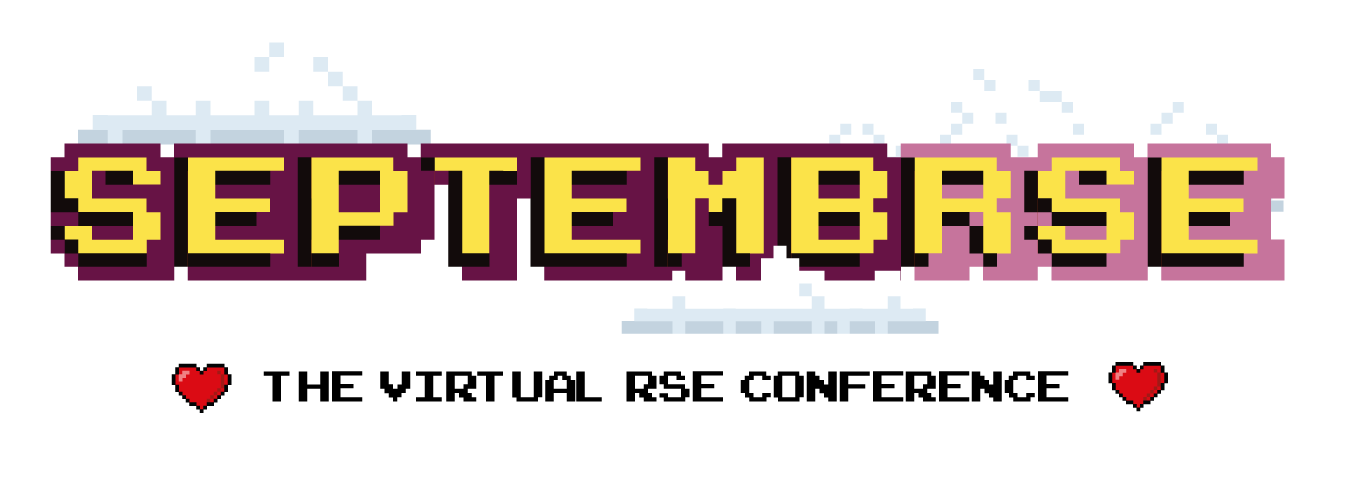Workshops are interactive sessions during which the audience will try out a new technology or learn a new skill or technique. Workshops are interactive sessions where attendees will work on their own laptops, under the guidance of the workshop presenter. Topics for workshops could include teaching a new skill (e.g. how to create an R or Python package), how to use a technology of service (e.g. how to set up and use continuous integration, how to use a cloud service) or demonstrating of a new tool (e.g. how to download and use a code coverage or documentation tool).
Workshops aim to educate the audience about a tool or technique that would be of interest to the community. Workshops should be run either solely on the attendees own computers, or via a logon to a remote server or service. Note that the workshop presenter is responsible for providing any software that needs to be installed on attendee computers, or for providing access to the remote server or service.
Unlike other sessions at SeptembRSE, the number of attendees of a workshop can be capped. Please indicate in your submission the maximum number of attendees who could attend your workshop.
In addition, as your workshop will be run online, we are not constraining you to a particular run time. We expect workshops to run for a minimum of 60 minutes, and not to exceed 1 day. Please indicate in your submission how much time your workshop will take, e.g. “90 minutes”, “half a day” etc.
Resources and accessibility needs
If you require particular resources for your talk then please indicate this in the submission. Similarly please let us know any accessibility needs in the submission too.
Wider dissemination after the conference
We are committed to an open conference, with all materials available publicly before, during and after the event. All slides and related information about your workshop must be uploaded to the conference system by the stated dates. During the conference they will be archived and made available permanently via the conference website. Please do not submit proposals for workshops which cannot be openly published in this manner. Note that we do not expect you to maintain logins to remote servers or services after the conference. We do encourage you however to ensure attendees are able to log in at least three days before your workshop to test things, and allow them to have access for a further 3 days after your workshop to enable them to play with things in their own time.
Planning your submission
When submitting your proposal for a workshop you will need to specify the following details:
Title and abstract
The abstract should be relatively brief and attention-grabbing rather than an exhaustive explanation of the material you wish to cover. Both the title and the abstract will be published on the conference website as soon as your proposal has been accepted.
Audience
Would your target audience be required to have any prerequisite skills/background knowledge e.g. knowledge of a particular language or software package?
Outcomes
How will your attendees benefit from your session? What do you expect them to gain/learn?
Accessibility
Have you thought about how accessible your session will be to the entire diverse audience of the conference? How will you ensure that all text is sized so that it is fully legible to everyone, or how will you ensure that colours are chosen so that all graphics are easily understandable? Will someone who views a recording of your event be able to contact you in future? Please have a look at the accessibility guidelines for the conference.
Note we will review uploaded material before the conference to provide advice, and it should be possible to run a test to check you are happy with how you will present via the video-conferencing software ahead of time.
Promotion
How will you attract a broad and diverse audience for your session? We will provide help by providing easily-tweetable and shareable links to your session (including all uploaded material), as well as a live view of how many people have indicated they will attend. Who would you share these links with? Who are the communities that would be interested in what you will present?
Mentorship
We are happy to provide mentors who can help you put together your session. Mentors can help by reviewing draft slides, listening to a rehearsal, providing advice on making material engaging etc. If you would like help from a mentor then please indicate this in the Presenter Details and Diversity Form that accompanies your submission.
Technological Requirements
Does your workshop have any specific technological requirements beyond the streaming platform and hosting of supporting materials provided by the conference system? Please let us know if you would like assistance with setting up and using any conference systems (e.g. for streaming, file upload etc.) or if you would like help regarding additional technological needs for the panel session.
License
All materials uploaded and generated for workshops will be published on the conference system and website will be shared under a CCBY license. Recordings of workshops will be made publicly available as soon as possible after their presentation. We will edit out any parts that include communication of passwords or other sensitive date. We encourage you to share such data securely, for example we will provide email addresses of those who register to attend your workshop.
Making a submission
To submit a workshop, please click the button below. Note that you will need to complete both this form and the Presenter Details and Diversity Form, using the same email address for both forms. You only need to fill in the Presenter Details and Diversity form once, regardless of the number of submissions you make to SeptembRSE. All submissions will be reviewed anonymously, and all data will be managed according to our privacy policy.
To help you participate in the conference, we have written an example workshop submission, that you can adapt for your submission.